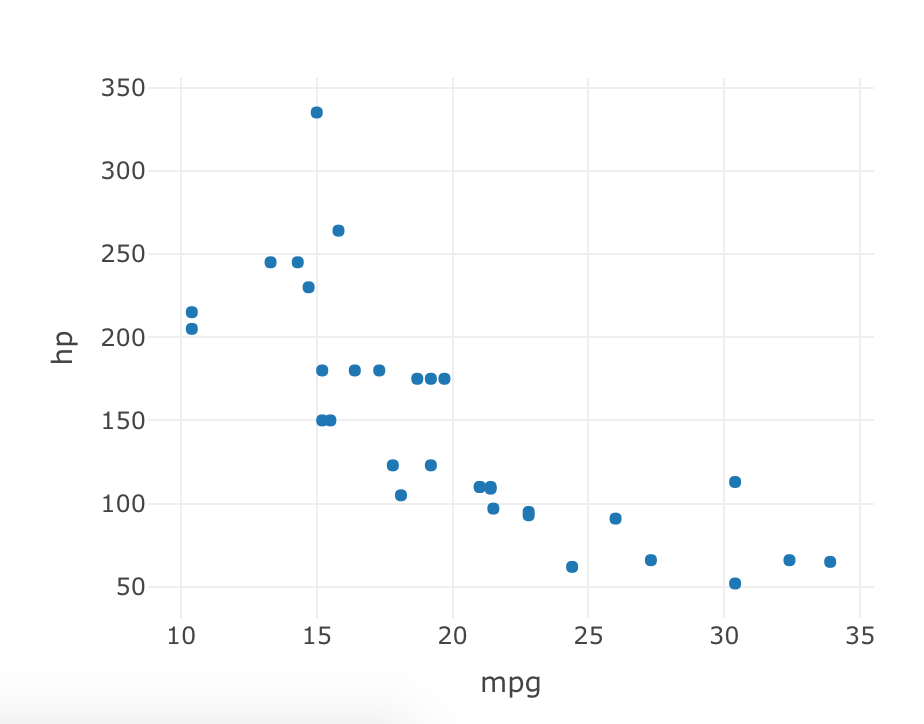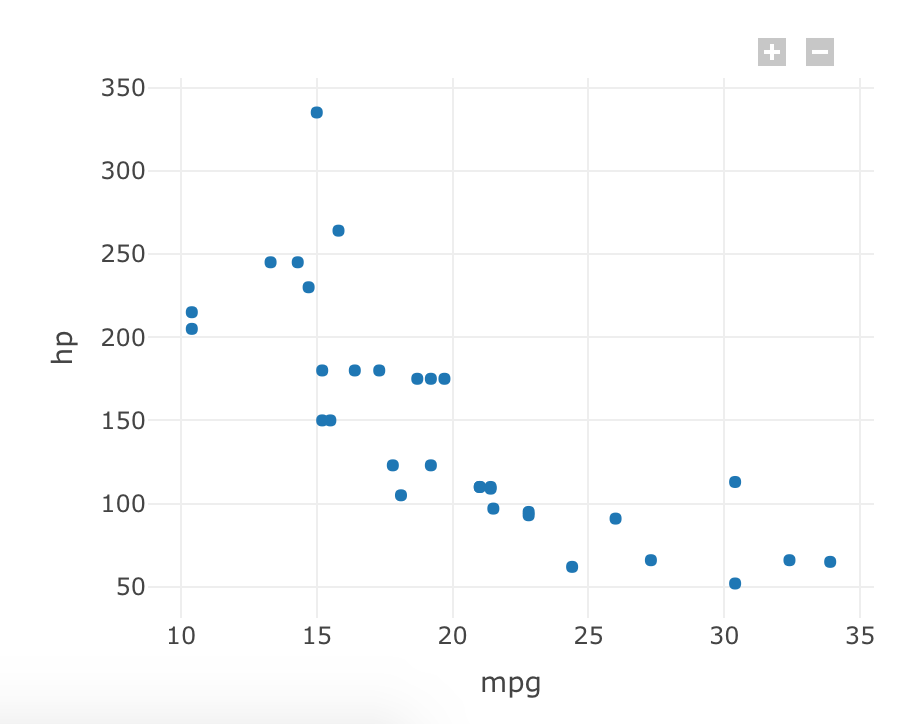Function Examples
back_to_forward()
Primarily for Windows users. When copying file paths in Windows it will use a backslash to separate files, this will throw an error in R. The process of manually changing the backslashes to forward slashes can get highly repetitive. The back_to_forward() function will take what is in the user’s clipboard and paste the path with the wanted forward slashes. There are two approaches to this.
Example file path saved in clipboard: C:\Documents\Newsletters\Summer2018.csv
Option 1) Run back_to_forward() in the Console
Run back_to_forward() in the console. This will output a string with forward slashes.
Option 2) Attatch back_to_forward() to a Hotkey
back_to_forward() is also an add-in called Back to Forward Slash. In RStudio near the top click Addins and you will see the kowr package with the add-in. If you click this add-in it will paste the file path wherever your cursor is located within RStudio. This is not the most ideal way to use this. Since backward_to_forward() is an add-in we can assign the add-in Back to Forward Slash to a hotkey.
- Go to
Tools > Modify Keyboard Shortcuts...in RStudio - Sort by Name and find
Back to Forward Slash - Assign a hotkey to it, on my Mac I used
CMD + / - Test out the hotkey with the path in your clipboard!
clear_plotly_options()
Default plot_ly() output:
library(plotly)
p <- plot_ly(data = mtcars, x = ~mpg, y = ~hp, type = "scatter", mode = "markers")
p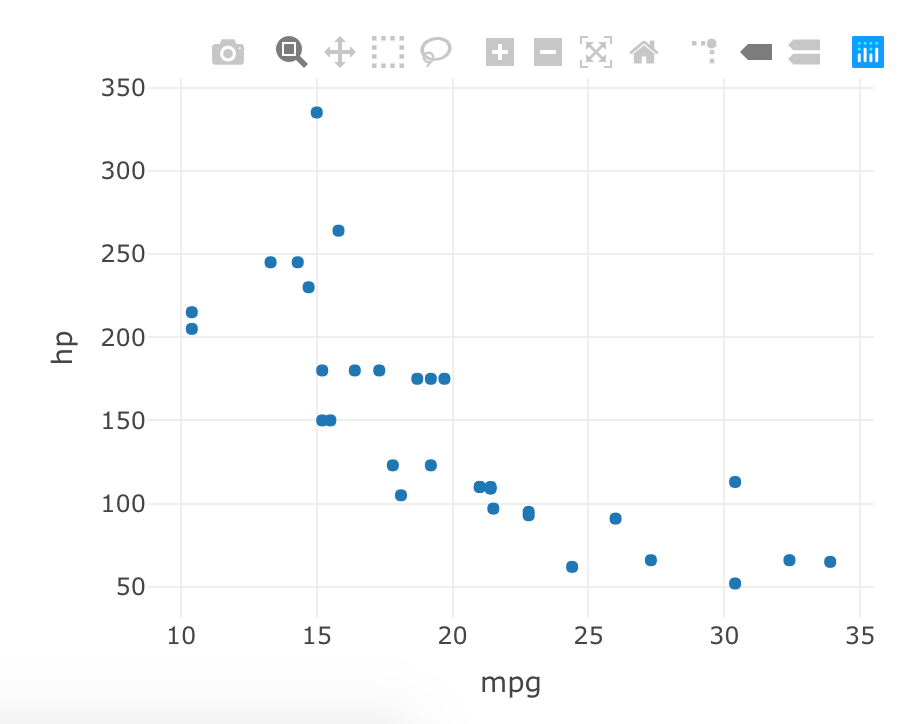
Arguments:
-
plotly_objectA plotly object. -
buttons_to_keepA string. Default isNULL. Use a vector of strings for multiple buttons to keep. Below is a list of items with the plotly code that corresponds to the text displayed on the plotly plot when hovering over the buttons.-
toImage: Download plot as a png -
zoom2d: Zoom -
pan2d: Pan -
select2d: Box Select -
lasso2d: Lasso Select -
zoomIn2d: Zoom in -
zoomOut2d: Zoom out -
autoScale2d: Autoscale -
resetScale2d: Reset axes -
toggleSpikelines: Toggle Spike Lines -
hoverClosestCartesian: Show closest data on hover -
hoverCompareCartesian: Compare data on hover
-
-
keep_logoA logical. Default isFALSE. Set toTRUEto keep the “Produced with Plotly” button located in the top right of the plot.
round_up()
Round whole numbers up. This function will always round up to the number place second to the left:
round_up(x = 123456)
#> [1] 130000Numbers with only 2 numeric places (tens), then it will round on the tens position value:
round_up(x = 19)
#> [1] 20If needed, we can change the value to a dollar amount. Using as_dollar = TRUE will change the numeric value to a character:
round_up(x = 1991, format = "dollar")
#> [1] "$2,000"snake_to()
This is useful for when the user wants to use the columns in a presentation such as reports, plots, or dashboards.
I find myself using stringr::str_to_title() for a clean way of presenting columns in documents and dashboards. This is the reason the default argument for snake_to()’s output is “title”. This will only work with snake case (my preferred naming syntax). If you use snake_to() on camelCase then it will capitalize it as if it was one word.
dat <- tibble(
this_will_get_cleaned = c(1, 2, 3),
thisWillNot = c("a", "b", "c"),
cleans_snake_only = c("q", "w", "e"),
notCamcel = c(10, 12, 14)
)
dat %>%
snake_to()
#> # A tibble: 3 x 4
#> `This Will Get Cleaned` Thiswillnot `Cleans Snake Only` Notcamcel
#> <dbl> <chr> <chr> <dbl>
#> 1 1 a q 10
#> 2 2 b w 12
#> 3 3 c e 14Sentence case:
dat %>%
snake_to(format = "sentence")
#> # A tibble: 3 x 4
#> `This will get cleaned` Thiswillnot `Cleans snake only` Notcamcel
#> <dbl> <chr> <chr> <dbl>
#> 1 1 a q 10
#> 2 2 b w 12
#> 3 3 c e 14Title case and keep column names only:
dat %>%
snake_to(names_only = TRUE)
#> [1] "This Will Get Cleaned" "Thiswillnot" "Cleans Snake Only"
#> [4] "Notcamcel"ggplot titles:
snake_to() will also clean up ggplot x and y axes. Pipe the saved ggplot object into snake_to() and it will clean up snake case titles. If there is a legend the title will be capitalized using str_to_title().
library(ggplot2)
p <- dat %>%
ggplot(aes(x = thisWillNot, y = this_will_get_cleaned)) +
geom_col()
p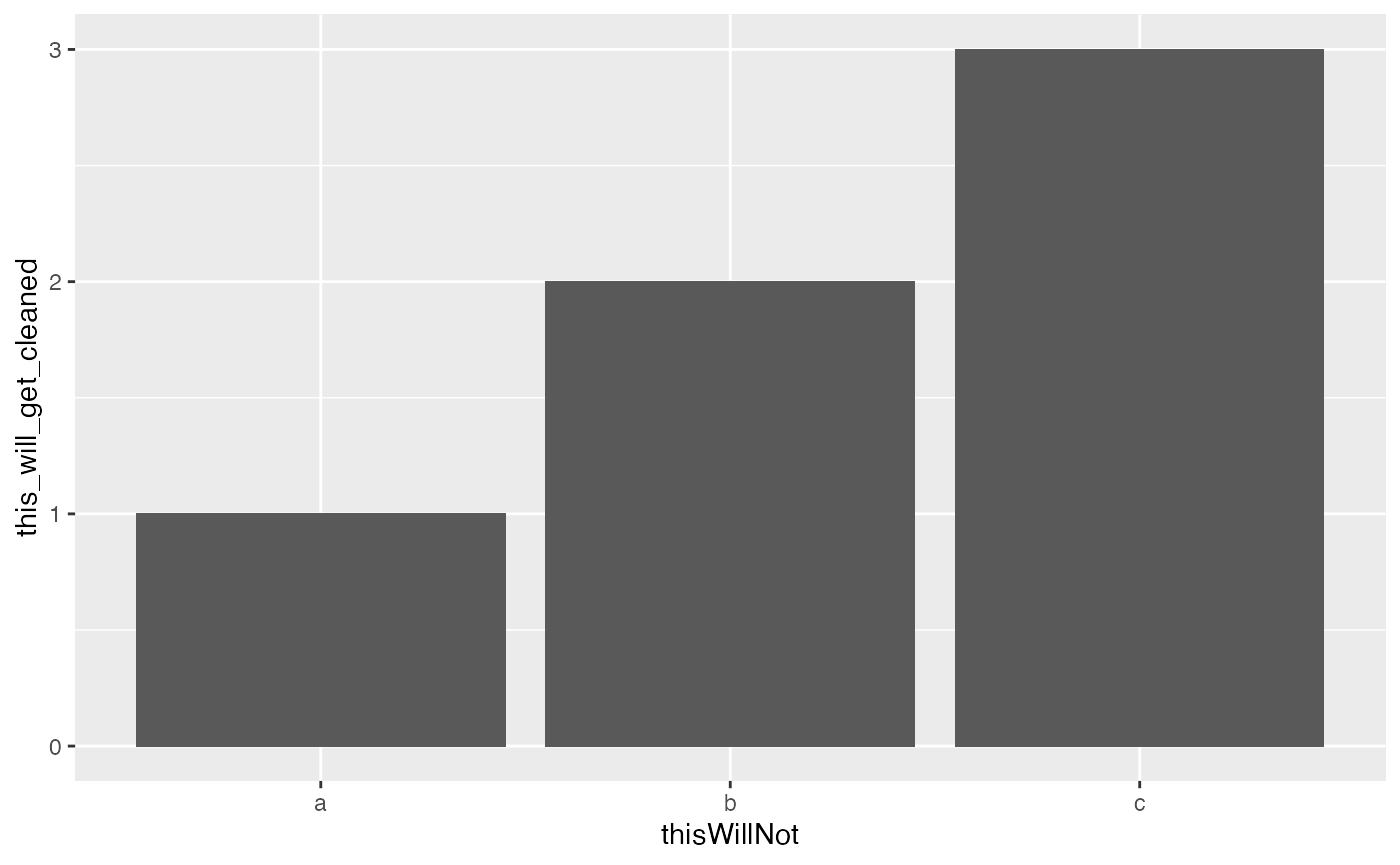
p %>% snake_to()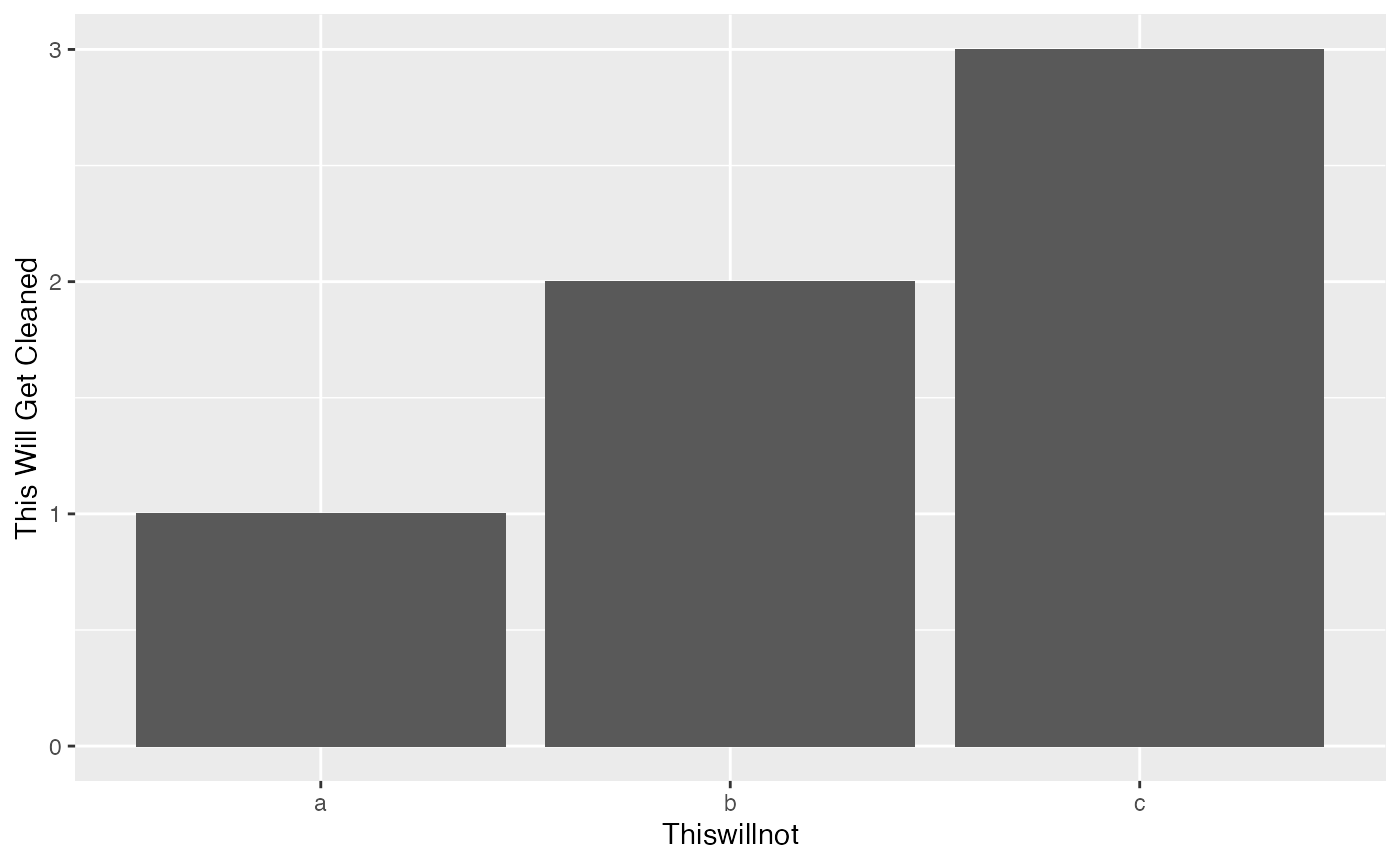
Arguments
-
objectA data.frame, ggplot or character vector. A data.frame will have transformed column names. A ggplot object will have transformed X and Y axes. -
formatA string. The desired target (default is “title”) case with options including:-
"title"produces title case -
"lower"produces lower case -
"normal"do not transform the string -
"sentence"produces sentence case -
"upper"produces upper case
-
-
acronymsA Character. DefaultNULL. For when acronyms exist in the column names that need to be capitalized. Pass a character vector for when there is more than one acronym. Upper and/or lower case acronyms in this parameter will be accepted. This will only capitalize the wanted words, words that may contain the acronyms letter will NOT be capitalized. -
names_onlyA Logical. DefaultFALSE. IfTRUE,snake_to()will return a vector of transformed column names.